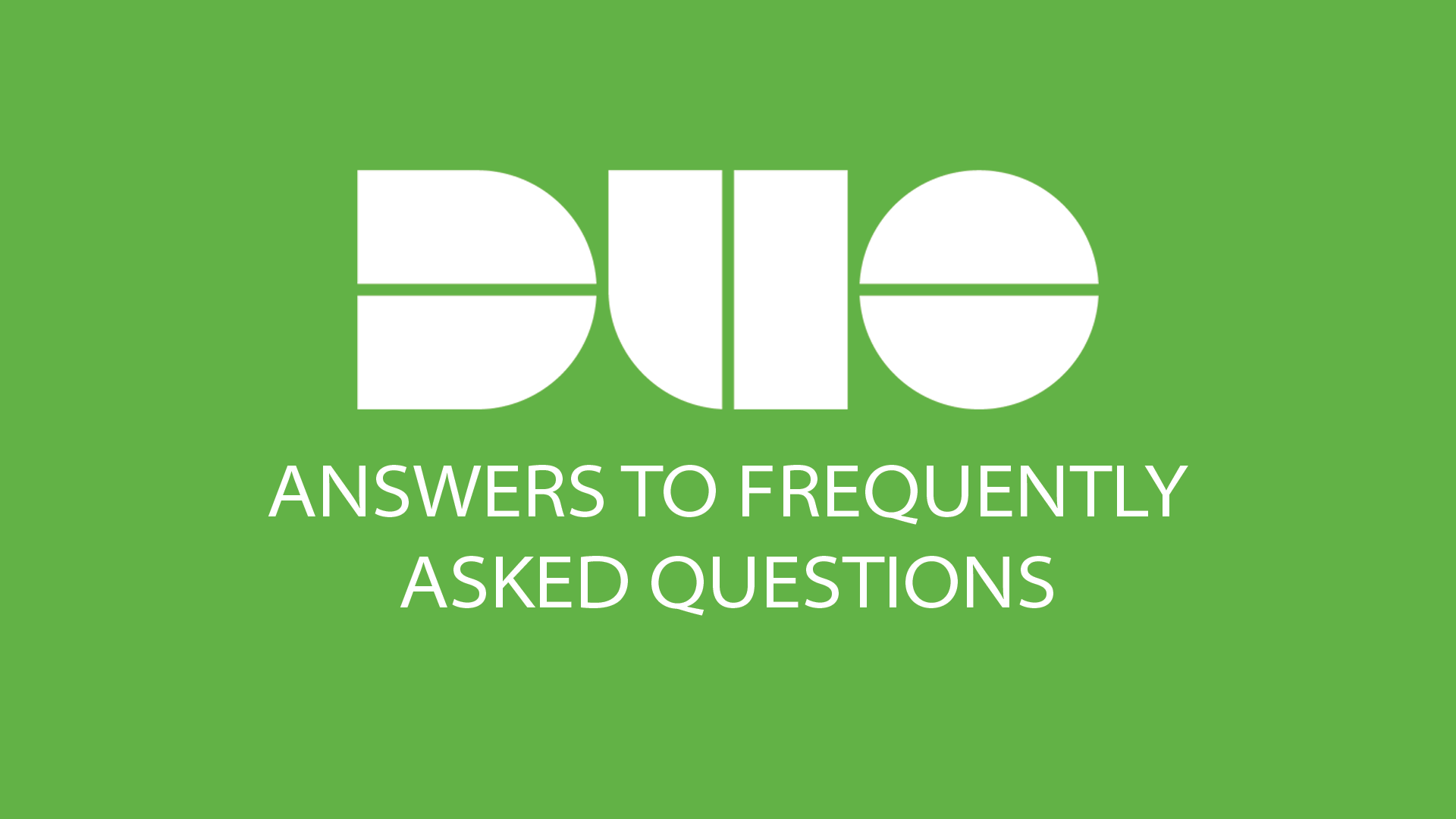[ua_backgrounds color=”light”]
The University of Alabama now has more than 37,000 DUO users, which means a second layer of security has been added to each user’s account by requiring two factors to verify identity online.
For UA students, DUO two-factor authentication became required as of Oct. 2.
For employees, DUO also is required to access the virtual private network, as well as online direct deposit self-service through myBama.
The Office of Information Technology has answers to the most commonly asked questions about the cybersecurity app.
FAQs
What if my phone is dead, or I don’t have my phone?
Not a problem. OIT has a self-service feature available at https://oit.ua.edu/service/duo-self-service.
Users can answer a few security questions, and receive several temporary passcodes that last for 72 hours.
You can also access the self-service page by visiting myBama, and clicking the link “Request DUO Passcodes.”
Is the “Remember Me for 30 Days” feature safe to use?
Yes, but it should only be used at your routine workstation.
Do not check this option on a public, lab or classroom computer.
The “Remember Me for 30 Days” option is safe when used on a computer that only you use.
Do I have to use DUO to access Blackboard?
No, DUO is not required to access Blackboard.
Users may bypass the DUO prompt by visiting ua.edu and clicking the top right icon to show more navigation items.
From there, users can click the Blackboard icon to visit Blackboard directly.
Users can also bookmark the link ualearn.blackboard.com to access Blackboard directly.
Using DUO is the best way to protect your myBama account against a cyberattack. OIT has answers to additional frequently asked questions at https://oit.ua.edu/duo.
October is National Cyber Security Awareness Month. OIT will be posting cybersafety tips throughout the month. For more information about Cyber Security Awareness Month, visit the National Cyber Security Alliance’s website https://staysafeonline.org.
[/ua_backgrounds]