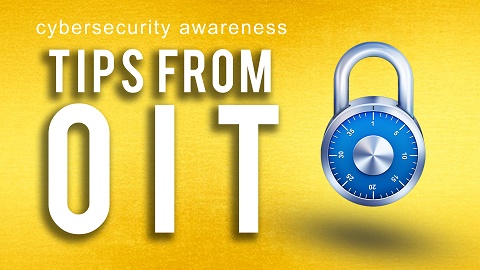Cybersecurity incidents pose a real threat. Like most unfortunate events, individuals have the mentality of “It won’t happen to me…” until it does. Be proactive about cybersecurity and actively work to make sure your information is secure with the following tips from OIT.
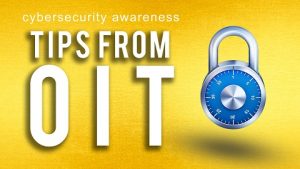 Install antivirus software.
Install antivirus software.
Antivirus software is simply the easiest way to protect your computer from viruses, malware and other dangerous elements on the web. UA students, faculty and staff can download McAfee antivirus software for personal use from the OIT software catalog for free. Versions are available for Mac and PC operating systems. Many Mac users think they do not need antivirus software, but all computers should have antivirus software installed. Download McAfee today.
Proactively clean up your computer.
Spirion is a software package offered by OIT that scans University-owned machines for sensitive data. Even if you think you diligently practice cybersecurity, chances are you have sensitive information about yourself, or others, on your computer. Find it with Spirion, and then delete it from your machine.
Establish strong P@$$w0rd$.
A strong password can be your core defense against malicious actors. OIT recommends passwords be 12, or more, characters with a mixture of uppercase, lowercase, numbers and special characters. Passwords should not simply be a word and a number; a mixture is harder to hack. Remember: longer is stronger. Consider using a phrase that is meaningful to you, including the proper mix of characters. Better yet, use two-factor authentication like Duo whenever it is offered. Gmail, iCloud and Amazon all offer their own versions of two-factor, add them to your accounts today.
Practice internet safety.
Review a link before clicking. If an email includes a hyperlink, be sure to hover before you click. When hovering over a link, you can view the website URL before you visit it. Also, be mindful of links that appear in searches. When visiting websites from search engines, ensure you visit the actual intended website by reviewing the URL of the site before you click. If you intend to contact a company via phone, the same rules apply. Be mindful to use contact information provided on the company’s actual website, not a contact number provided by a search engine.
Upgrade and backup.
Operating systems, browsers, mobile applications and software packages often release updates to better secure and protect systems. Regularly perform patches and updates to keep your machine, and all applications, up to date. Finally, regularly backup your data. OIT automatically backs up data stored in your file shares. For other data, OIT offers Box cloud storage to all UA students, faculty and staff. Box serves as an excellent backup option, securing data in an encrypted environment in the cloud.
October is National Cybersecurity Awareness Month. For more information about Cybersecurity Awareness Month, visit the National Cyber Security Alliance’s website. To learn more UA-specific cybersecurity tips, visit the OIT website.