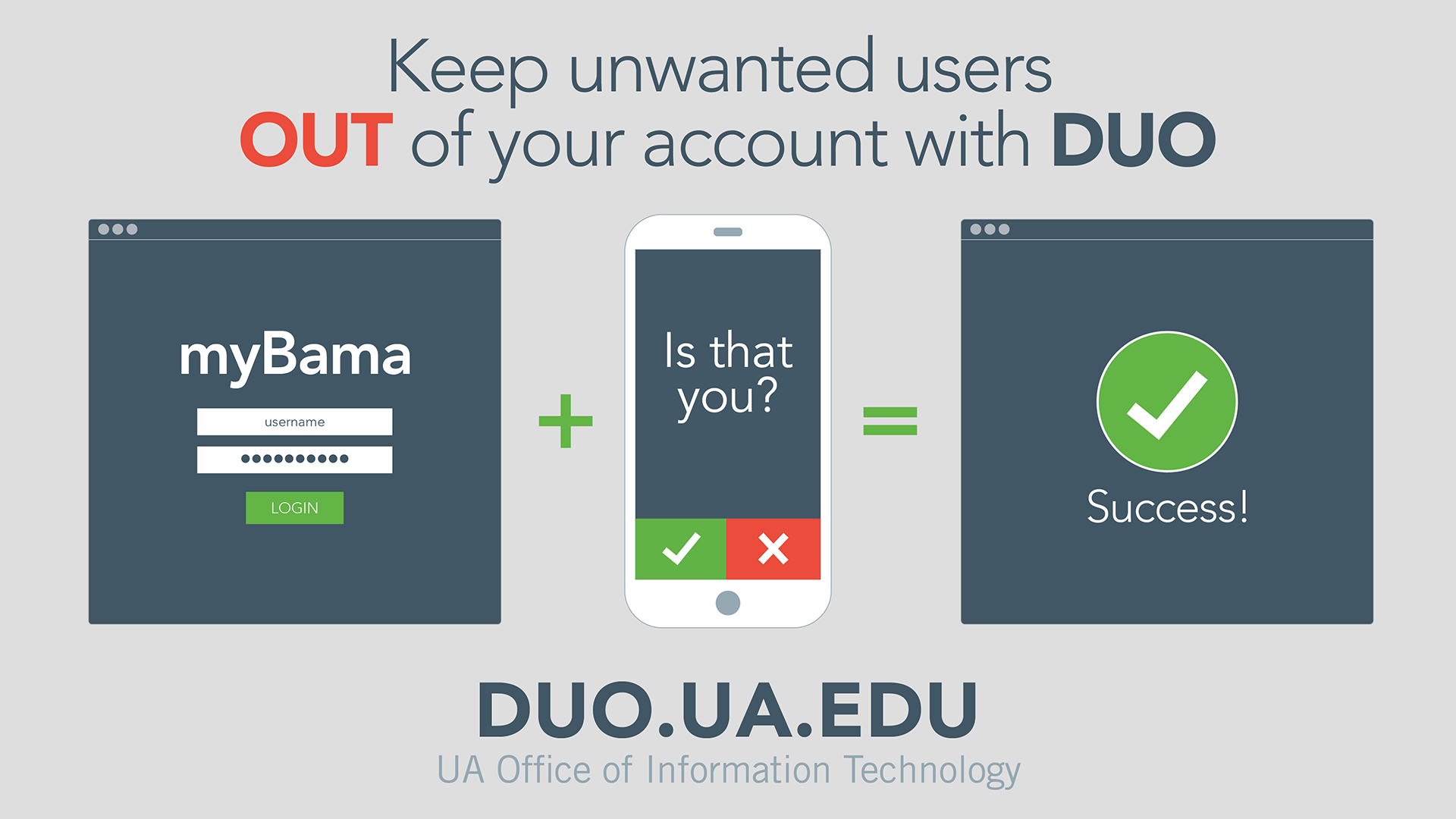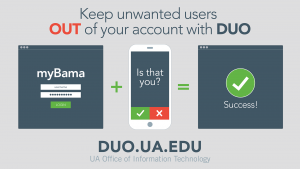 The UA Office of Information Technology and the UA Student Government Association have partnered to introduce a new program to protect the myBama credentials of students, faculty and staff.
The UA Office of Information Technology and the UA Student Government Association have partnered to introduce a new program to protect the myBama credentials of students, faculty and staff.
DUO, a two-factor authentication program, adds a second layer of security to a user’s login. It requires two factors to verify identity. These factors include something you know – your username and password, and something you have – a smartphone app, to authenticate and gain access to an account.
“How it works is that you would login to your myBama like you typically would,” said SGA Senate Chief of Staff Michael Cervino. “And then you would receive the DUO prompt. You can then have DUO send a notification to your phone and alert you that someone (hopefully you) is attempting to login to your myBama account. From there you either approve or deny the login.”
By activating DUO two-factor authentication, students, faculty and staff can better protect their myBama accounts from remote attackers and ensure account safety.
“Passwords no longer provide adequate protection for our sensitive data,” said Ashley Ewing, UA’s chief information security officer. “Malicious actors are compromising large numbers of user IDs and passwords from systems in hopes that the same ID and password are used on other systems.”
College students, as well as faculty and staff, are a top target for cyber hackers.
UA’s Office of Information Technology expects to see an extreme decrease in, and near elimination of compromised accounts after individuals install DUO.
“College students are attacked constantly,” said Ewing. “We’ve seen over 6,400 compromised accounts in the last couple of years. Students should be concerned about the protection of their sensitive data.”
More than 100 major universities use DUO including The University of Georgia, The University of Miami, and Duke University.
To get started, visit www.duo.ua.edu. You can then follow the screen prompts and download the DUO Mobile App on your smartphone to setup your DUO account. For more information and a complete tutorial, visit www.oit.ua.edu/duo.