Having trouble using the Directory? These FAQs and resources should help.
Frequently Asked Questions
The directory provides current contact information for active UA faculty, staff and students.
All current faculty members, staff and students are automatically listed in the directory.
You will need to log in here with myBama to access and update your directory information. After logging in, you will be redirected to the directory edit page with your information. There are three tabs:
- Public Directory
- UA Alerts / Personal Information
- Emergency Contact
The Public Directory contains the information that will be used in the online search. This is the only information that will be available to the public.
The UA Alerts / Personal Information is used for official UA communication to employees. The address area on this tab is used for HR/Payroll/Benefit/W2 purposes. Changing your address online will update the Banner database and most benefit providers but will not change your address with the Teacher's Retirement System (TRS). No information entered on this page will be available to the public.
The Emergency Contact information will be used to contact family members or friends if you become ill or are injured while on the job. No information entered on this page will be available to the public.
All fields with an asterisk are required and are automatically supplied by the information already available in myBama.
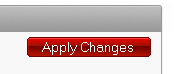
In order to save any new or changed information, please click the Apply Changes button before leaving the tab.
Public Directory
Name
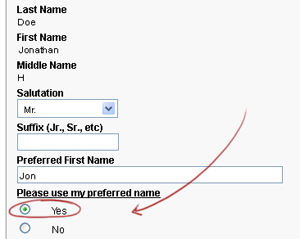 Your first, middle, and last name are drawn directly from your records in the University Administrative System. In order to change these, a request must be made in person to Human Resources. Official documentation of the legal name change must be presented at the time of this request.
Your first, middle, and last name are drawn directly from your records in the University Administrative System. In order to change these, a request must be made in person to Human Resources. Official documentation of the legal name change must be presented at the time of this request.
A field for a preferred first name is available and will be displayed by selecting "yes" on the Please use my preferred name below.
Location
When supplying a Primary Location, please consider which location best indicates where the majority of your work time is spent. In the event of a campus emergency, this location will be used by authorities to contact you and in efforts to verify your safety.
Only the location marked as Publish will appear in the Public Directory.
If you do not have a location listed already, please add the correct information by clicking the Add New Location button. To add a new location, after clicking the Add New Location button, select your building from the dropdown menu.
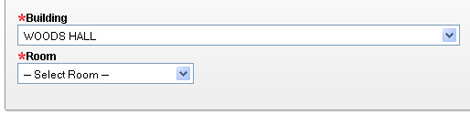
This will enable rooms specific to the selected building to appear in the Room dropdown menu. Please note that all rooms have an extra "0" in front of them. Ex: 211 is listed as 0211
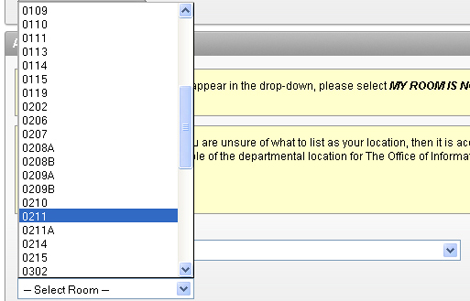
Your Personal Address
All tabs contain distinct information. The Optional Information section of the Public Directory tab will not change the information that is under the UA Alerts / Personal Information tab. Please note that information under the Personal Information section in the UA Alerts / Personal Informationtab is what is used for HR/Payroll/Benefit/W2 purposes.
To request that your information be hidden from the public directory, please e-mail itsd@ua.edu with your request. Be sure to include your username and campuswide ID (CWID).
To inquire about a phone number, please call 205-348-6010.
You may list your mobile phone number as an additional number in the second phone number field or in the first field if it is your primary contact number.
The directory is updated nightly with changes made in myBama. After editing your listing in myBama, please wait until the next day to view your changes in the directory.
For issues with your directory information, contact Human Resources at hrsvctr@ua.edu or (205) 348-7732.
For problems updating your information in myBama, please contact the IT Service Desk at itsd@ua.edu or 348-5555.
More Resources
If you're having trouble locating someone, please use the below tools to find specific websites, contact information or other resources.